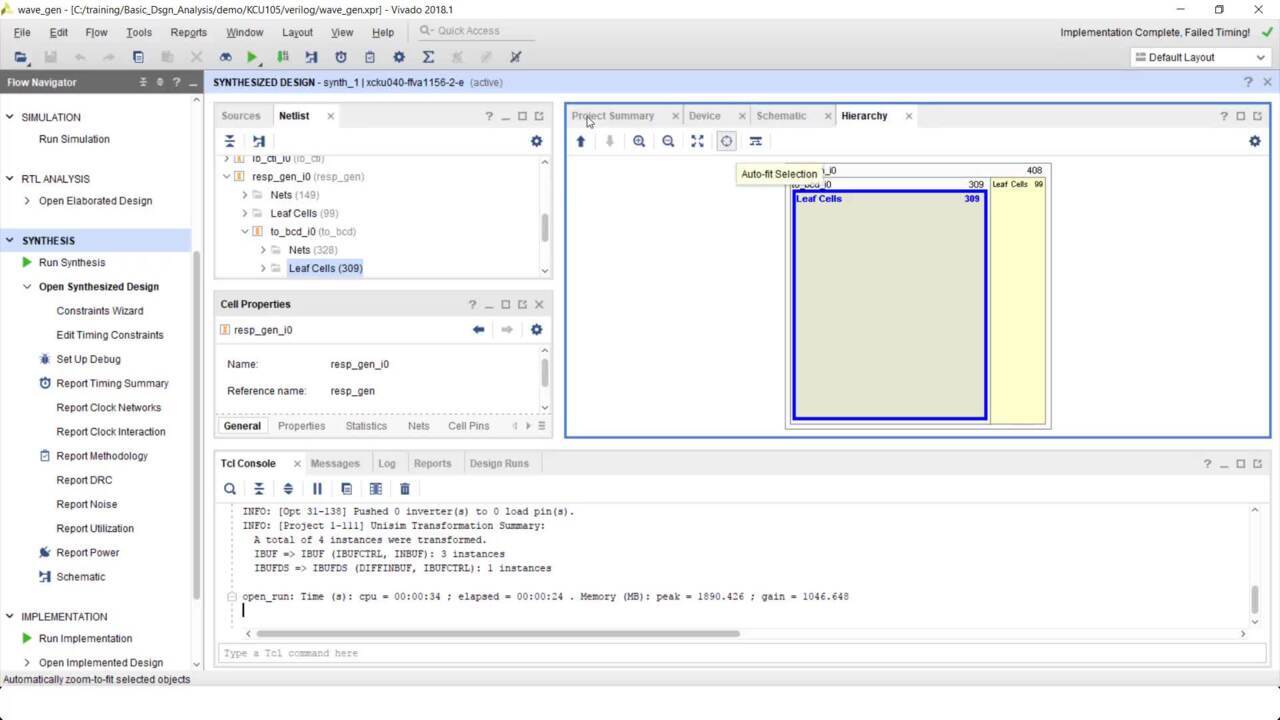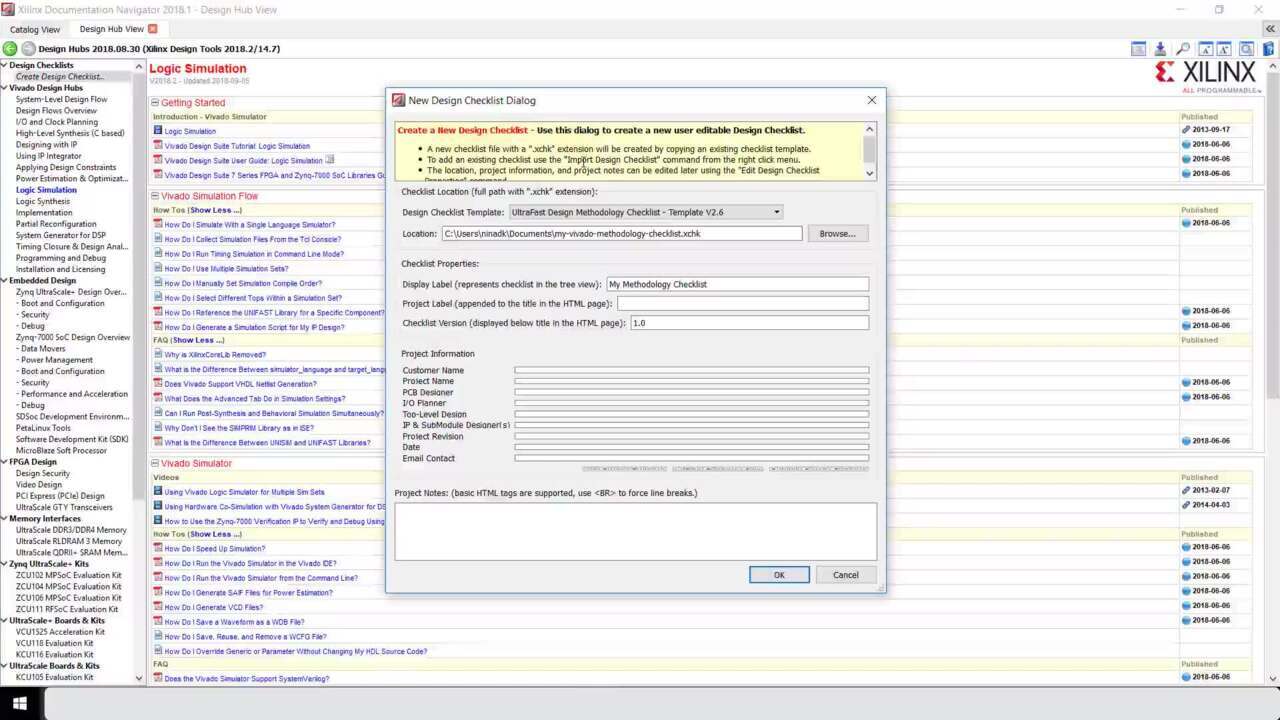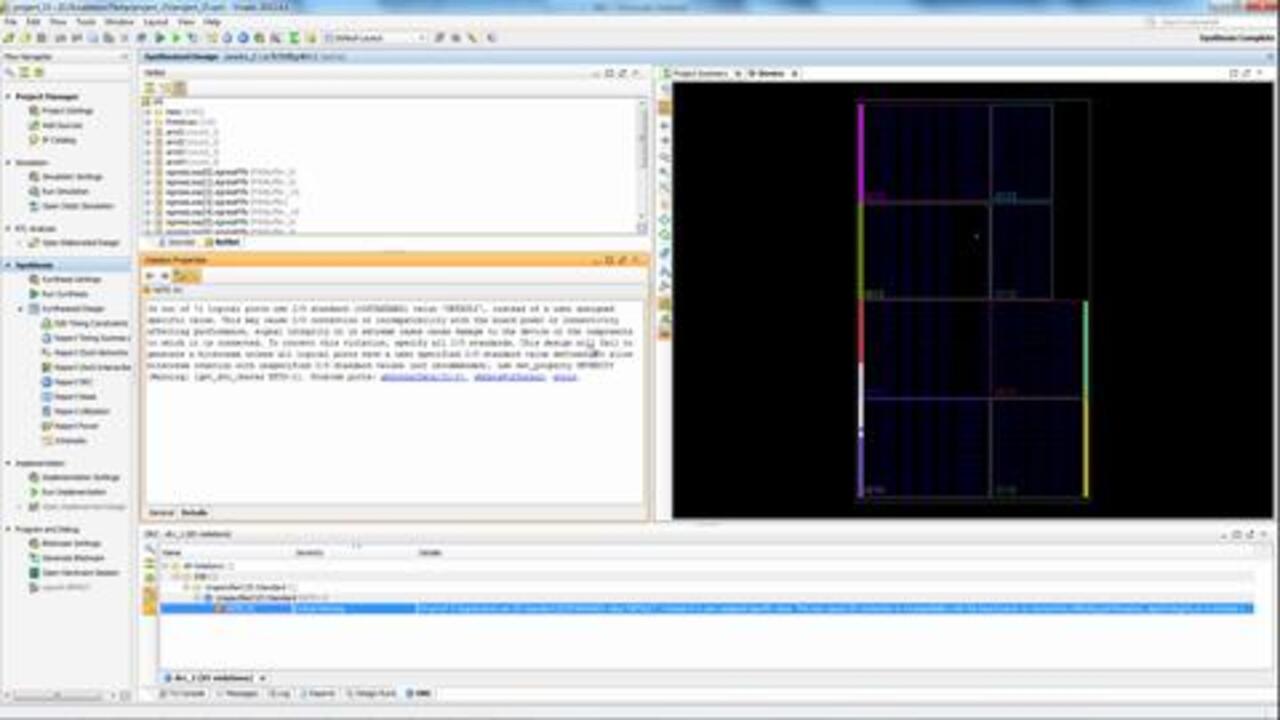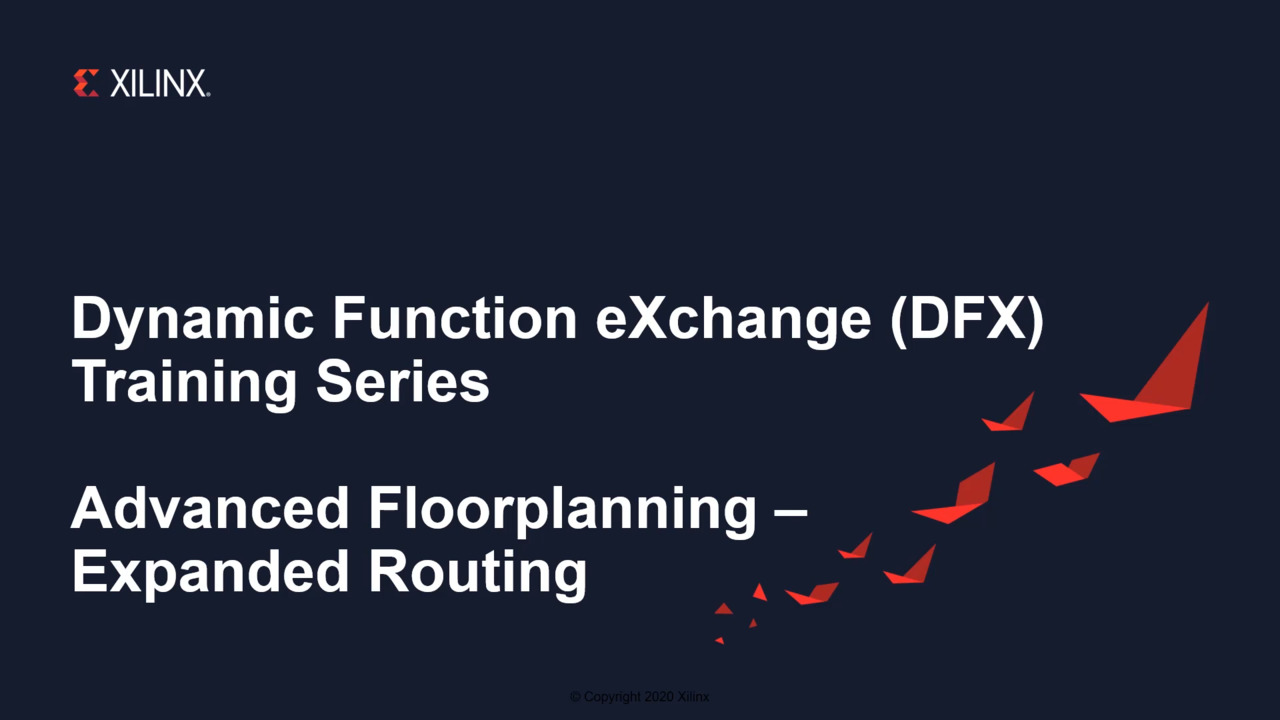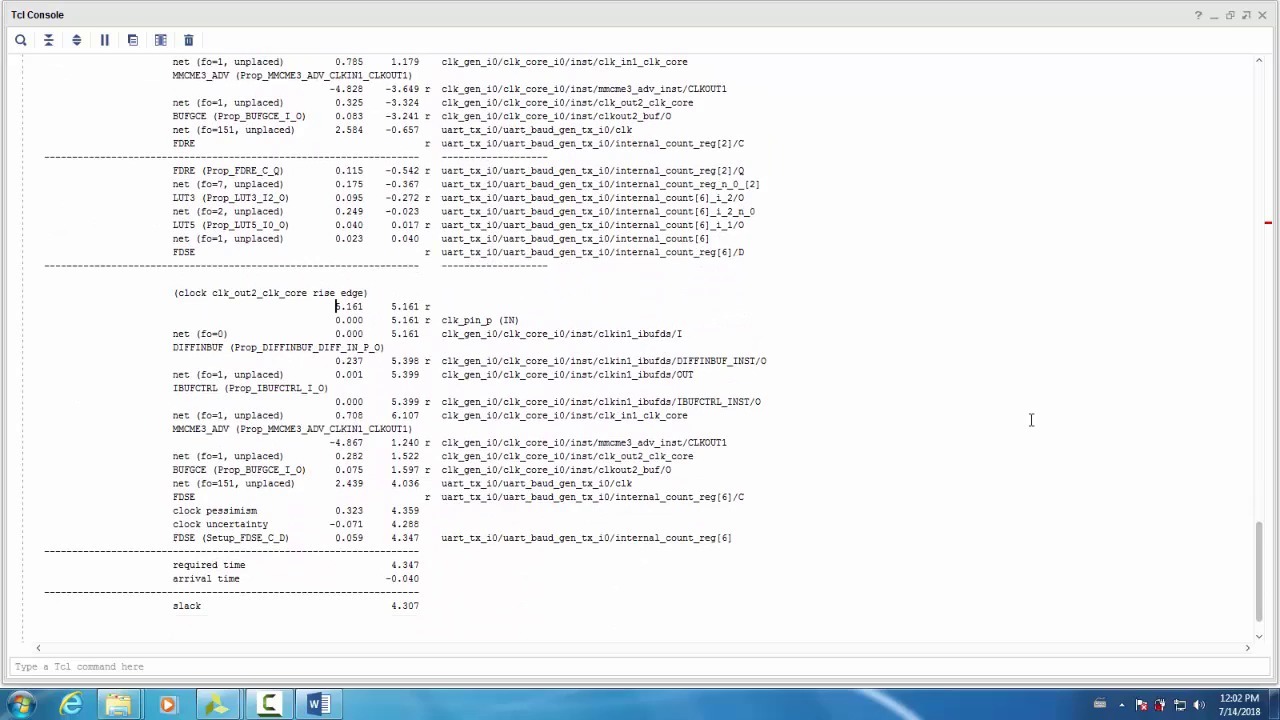Vivado Engineering Change Order (ECO)
Learn about performing engineering change orders (ECOs) in Vivado. This video will teach you common use cases for ECOs, our recommended flow for completing ECOs, their advantages and limitations, and will demonstrate an ECO on a functional design. A new ECO layout is available in 2016.1 when you open a checkpoint. The ECO Navigator contains all the tools necessary to complete the ECO and a Scratchpad tracks your changes and maintains status of your design’s connectivity, placement, and routing.